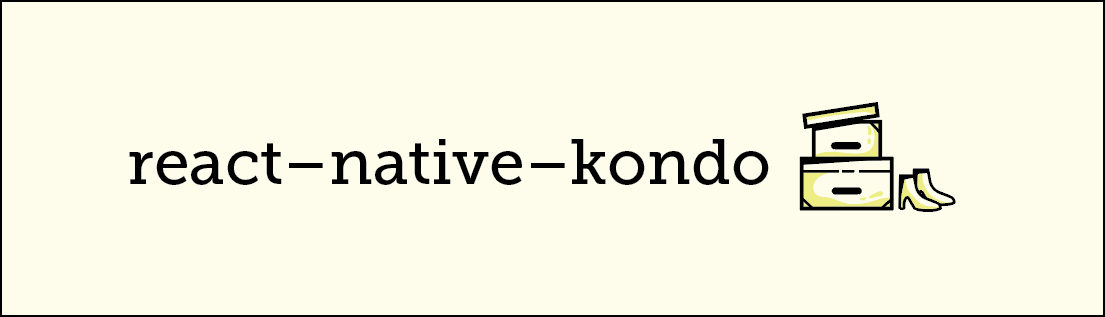
React Native primitives and utilities for design systems.
Draws a lot of inspiration from Rebass.
Installation
Install react-native-kondo.
npm i react-native-kondoUsage
Import and use the the components.
import React from 'react';
import { Box, Text, Touchable } from 'react-native-kondo';
const HomeScreen = () => (
<Box flex={1} justifyContent="space-between" bg="white" py={5} px={3}>
<Text fontSize={5} color="deepPurple" textAlign="center">
Home
</Text>
<Box>
<Touchable alignItems="center" bg="black" border={1} p={3} my={2}>
<Text fontSize={3} color="white">
Continue
</Text>
</Touchable>
<Touchable alignItems="center" bg="white" border={1} p={3} my={2}>
<Text fontSize={3} color="black">
Cancel
</Text>
</Touchable>
</Box>
</Box>
);Theme
A minimal default theme is already provided as part of the library. You do not need to do anything else to use its values within react-native-kondo components.
const colors = {
amber: '#ffca28',
black: '#000000',
blue: '#42a5f5',
blueGray: '#78909c',
brown: '#8d6e63',
cyan: '#26c6da',
deepOrange: '#ff7043',
deepPurple: '#7e57c2',
gray: '#bdbdbd',
green: '#66bb6a',
indigo: '#5c6bc0',
lightBlue: '#29b6f6',
lightGreen: '#9ccc65',
lime: '#d4e157',
orange: '#ffa726',
pink: '#ec407a',
purple: '#ab47bc',
red: '#ef5350',
teal: '#26a69a',
white: '#ffffff',
yellow: '#ffee58',
};
const theme = {
borders: [
{ borderColor: colors.black, borderWidth: 1 },
{ borderColor: colors.black, borderWidth: 2 },
{ borderColor: colors.black, borderWidth: 3 },
],
colors,
fonts: {
base: null,
},
fontSizes: [12, 14, 16, 20, 24, 32],
letterSpacings: [0, 1, 2],
lineHeights: [12, 16, 32],
shadows: [
{
elevation: 1,
shadowColor: colors.gray,
shadowOffset: { height: 0, width: 0 },
shadowOpacity: 0.5,
shadowRadius: 1,
},
{
elevation: 3,
shadowColor: colors.gray,
shadowOffset: { height: 0, width: 0 },
shadowOpacity: 0.5,
shadowRadius: 3,
},
{
elevation: 5,
shadowColor: colors.gray,
shadowOffset: { height: 0, width: 0 },
shadowOpacity: 0.5,
shadowRadius: 5,
},
],
space: [0, 4, 8, 16, 32, 64],
};You will almost inevitably want to edit this theme. You can generate a copy of this theme with the following command.
node node_modules/react-native-kondo/dist/init.jsMake changes so it matches your design system and wrap your application with a ThemeProvider. The components will now use your theme object.
import React from 'react';
import { ThemeProvider } from 'react-native-kondo';
import HomeScreen from './HomeScreen';
import theme from './theme';
const App = () => (
<ThemeProvider theme={theme}>
<HomeScreen />
</ThemeProvider>
);If you need to access your theme outside of react-native-kondo components, you can use the useTheme hook.
import React from 'react';
import { TextInput } from 'react-native';
import { useTheme } from 'react-native-kondo';
const Input = props => {
const theme = useTheme()
return (
<TextInput
selectionColor={theme.colors.lightGreen}
style={{ fontSize: theme.fontSizes[3] }}
{...props}
/>
);
}Alternatively, there is the withTheme higher-order component (HOC).
import React from 'react';
import { TextInput } from 'react-native';
import { withTheme } from 'react-native-kondo';
const Input = props => (
<TextInput
selectionColor={props.theme.colors.lightGreen}
style={{ fontSize: props.theme.fontSizes[3] }}
{...props}
/>
);
export default withTheme(Input);